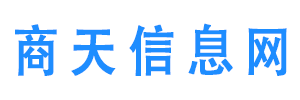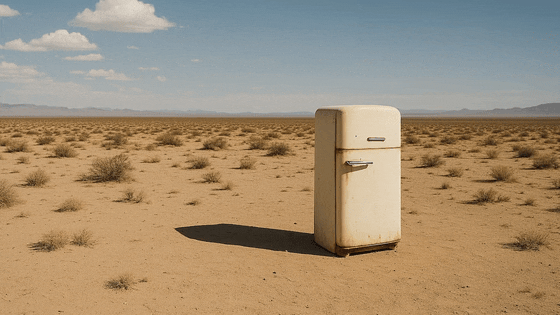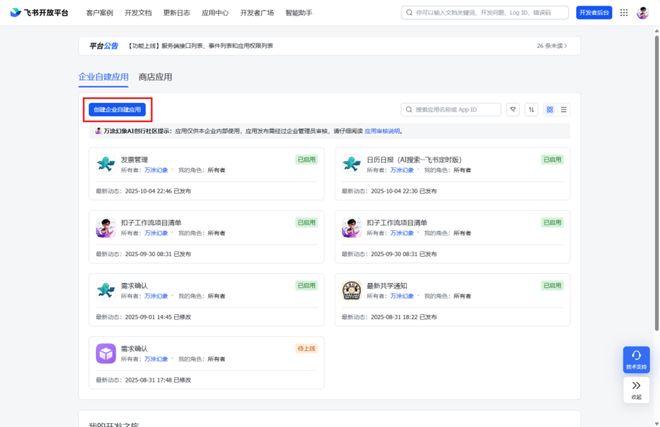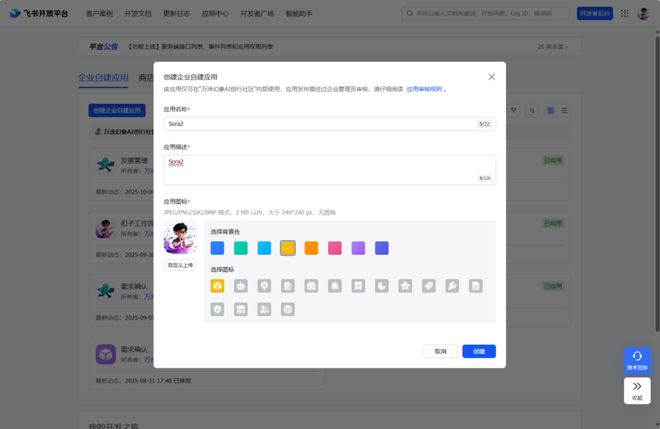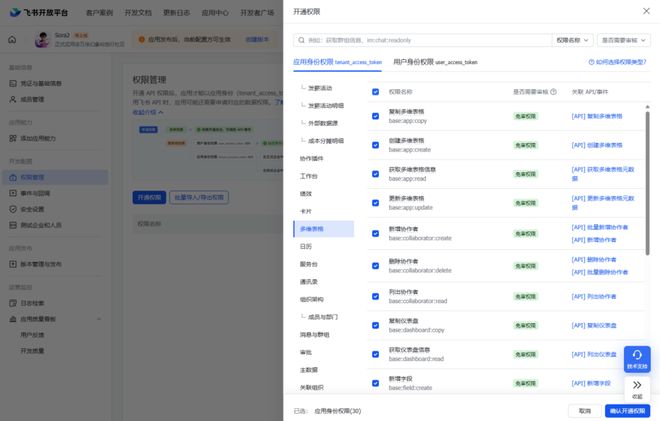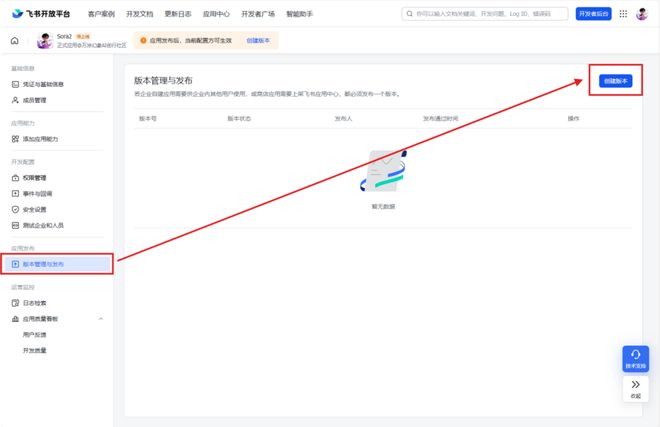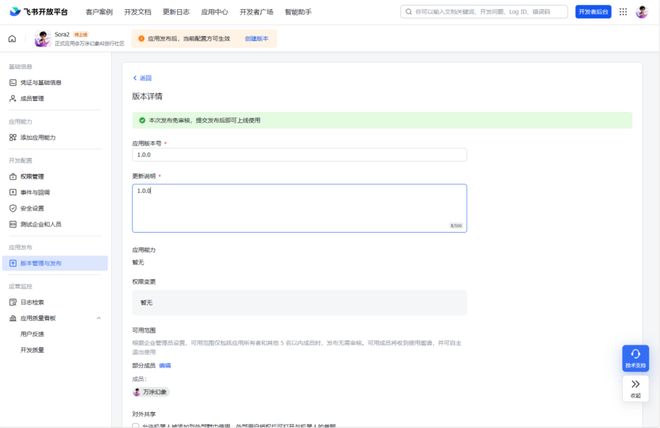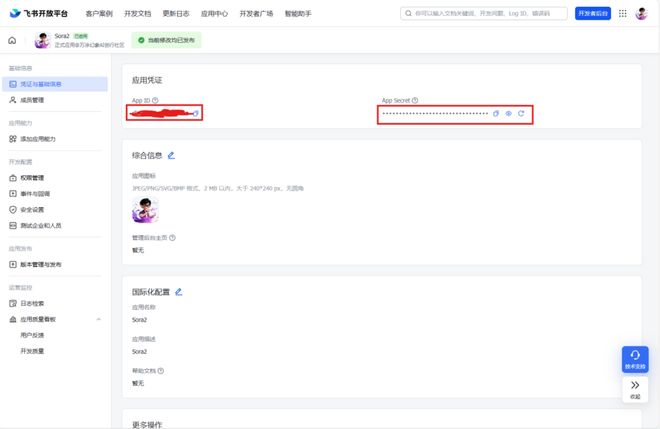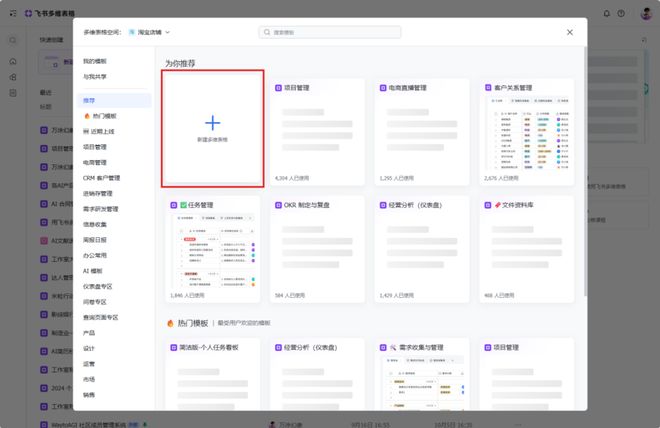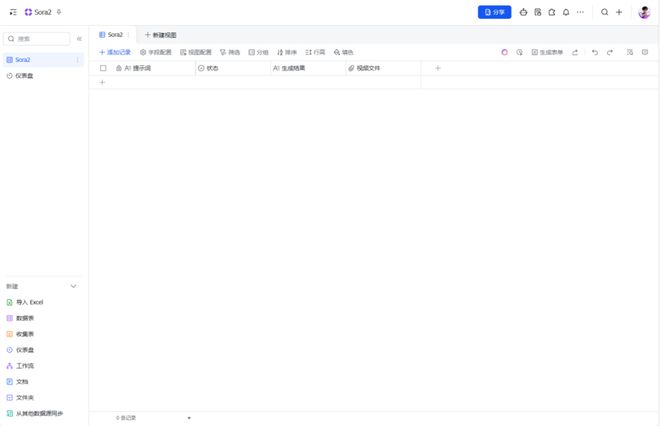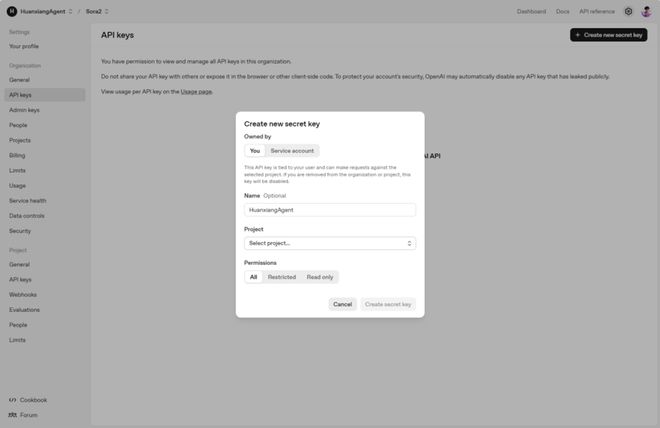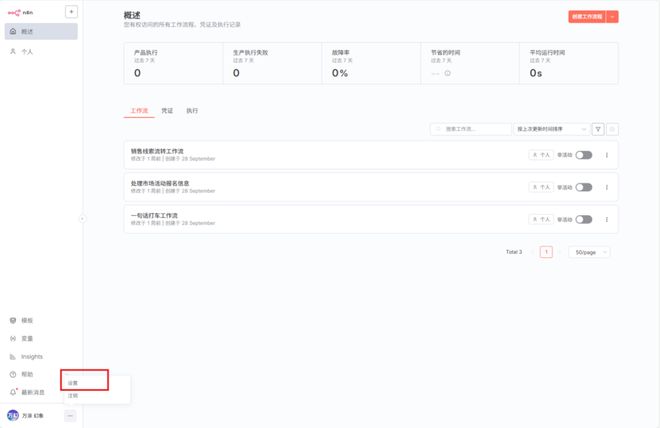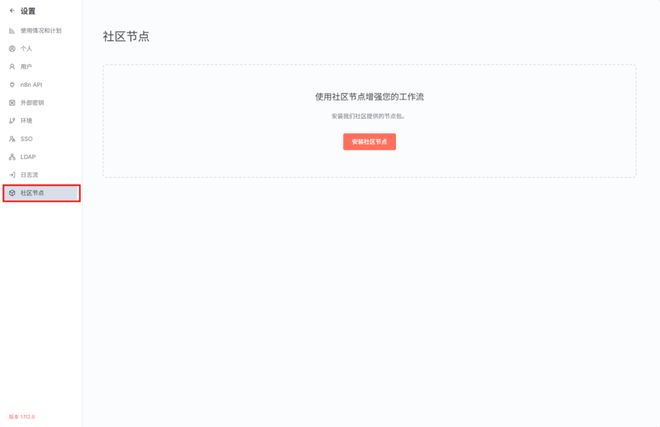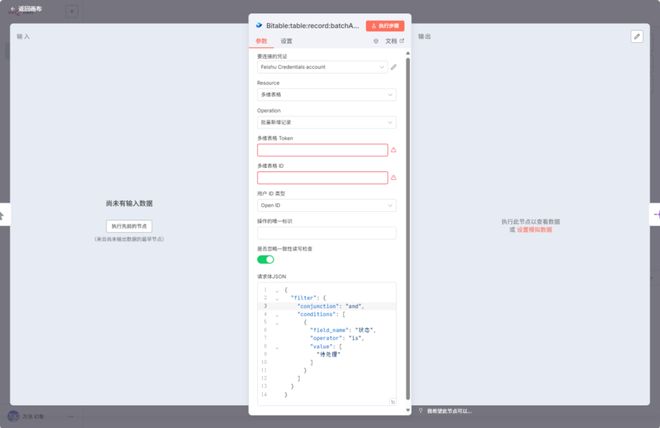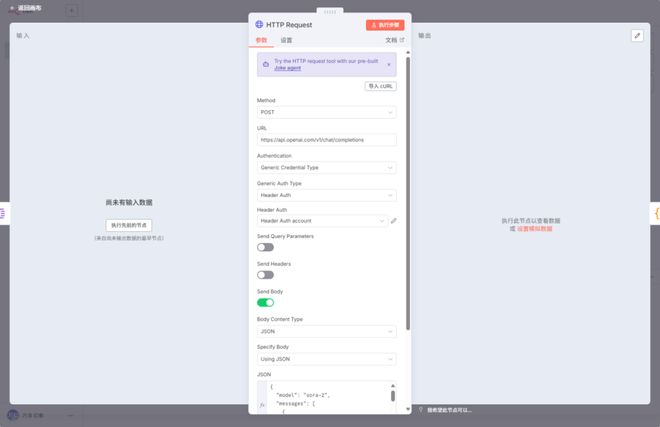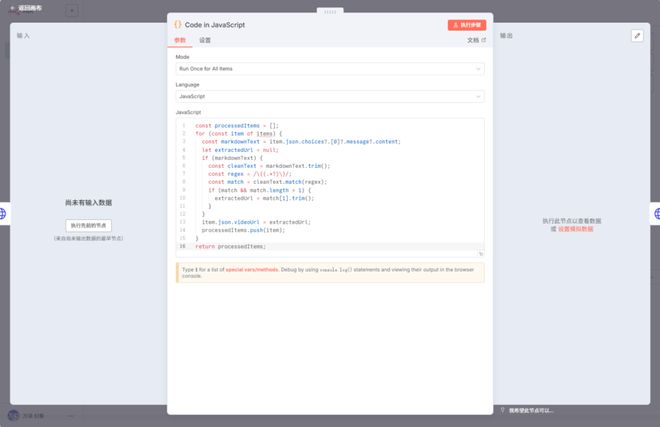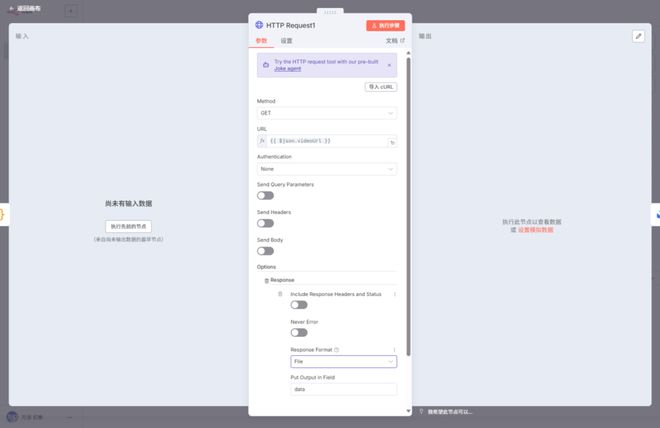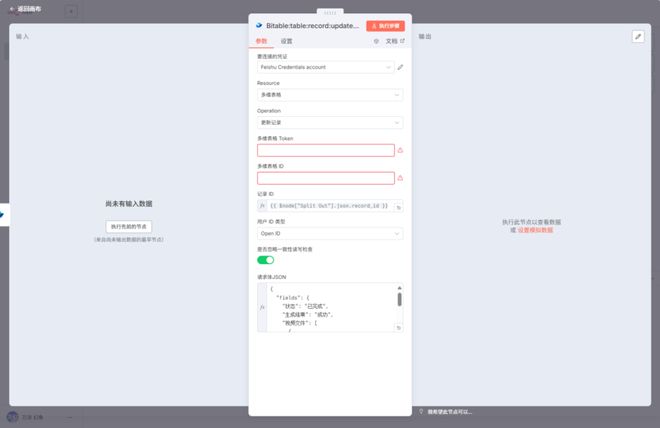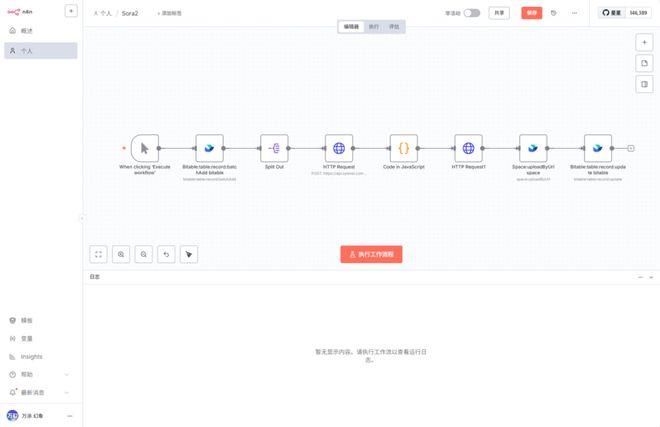国庆中秋双节假期,被一个叫Sora 2的东西给搅黄了。
朋友圈、微信群里,到处都在传一些真假难辨的短片。真正让我放下手头所有事,把全部注意力都投进去的,不是那些“颠覆世界”的讨论,而是视频本身。
很多片段,已经到了肉眼几乎无法分辨真伪的程度,甚至有些流出来的版本连水印都没有。
这就不是个热闹了,这是个严肃的技术问题。一个能以假乱真的内容生成工具,对我们这些做系统、做落地的人来说,意味着什么?脑子里一下就塞满了各种可能性和风险。
说实话,东西是真牛。这次的体验门槛也不高,我很快就上手玩了一阵。但新鲜劲儿过去后,一个更现实的问题浮了上来,也是我们这种做业务系统的人的本能反应:
这东西,怎么用在“生产”里?
比如,一个做跨境电商的朋友,他们店铺里有几百个SKU,每个都需要一个几秒钟的展示视频。难道让运营人员一个个手动去网页上生成、下载、再整理上传?
这效率太低了,而且很容易出错。单个视频做得再酷炫,无法批量化、流程化,那它就只是个“玩具”,而不是“工具”。
我心里这个疙瘩就结下了。
巧的是,昨天一天之内,OpenAI干了两件大事:凌晨的开发者日,正式放出了Sora 2的官方API;紧接着,又发布了官方的《Sora 2提示词指南》。
这下好了,原料(API)和说明书(官方指南)全都送到手边了。这事儿我在另一篇文章《刚刚,OpenAI把开发智能体的门槛,从珠峰一脚踹到了马路牙子》里也详细盘过。
万事俱备,不动手还等什么?
我反手就打开了n8n。搭工作流只用了不到一个小时,就把它和飞书多维表格彻底打通了。
效果很直接:在飞书表格里批量下达指令,n8n自动调用Sora 2官方API生成视频,而且还没水印,最后直接存回表格里。
今天,我先带你把官方新发布的这份《Sora 2提示词指南》盘明白,然后再把这套自动化工作流的搭建方法,掰开揉碎了,分享给你。
01|先别急着动手,把这份官方“说明书”盘明白
跟Sora 2沟通,不能把它当成ChatGPT那样去聊天。
你得把它当成一个技术过硬、但有点木讷的“虚拟摄影师”。你给它的Prompt,就是一份给摄影师的“技术需求文档”或者“分镜脚本”。你写得越清楚,它执行得越到位。
下面这些,都是官方指南里提炼出来的硬核方法,我用大白话给你翻译一下。
定好规矩:写在Prompt之外的“硬参数”
这就像你写代码,得先定好函数的输入参数。有些东西,你不能在Prompt里跟它商量,必须在调用API的时候,作为参数清清楚楚地传给它。
别在Prompt里废话“给我来个长点的”,没用。 它听不懂,这些得在API参数里写死。
核心方法论:从“聊天”切换到“写剧本”
追求稳定可控,就用长Prompt;想要AI给你惊喜,就用短Prompt。
有时候,短也有短的好处,一句话就能出片。比如下面这个,风格、人物、场景、台词都点到了,剩下的交给AI自由发挥,也能得到不错的效果。
In a 90s documentary-style interview, an old Swedish man sits in a study and says, "I still remember when I was young."
但对于我们追求稳定输出的人来说,毫无疑问,长Prompt才是王道。 这意味着我们要把话说得非常清楚。
弱指令 (AI很难理解)强指令 (AI能精准执行)“一条好看的夜晚街道”“湿漉漉的柏油路,斑马线,霓虹灯在水坑里的倒影”“一个人快速移动”“一个骑行者蹬了三下脚踏板,刹车,在人行横道前停下”“要有电影感”“使用2.0x变形宽银幕镜头,浅景深,有体积光”
说白了,你描述得越像一幅已经存在的画面,它就越能给你还原出那幅画面。
像导演一样思考:管好镜头、光线和动作
不要只描述“有什么”,还要描述“怎么拍”。
镜头运动 (Motion):控制节奏: 把一个连贯的动作,拆解成几个“节拍”,让AI一步步跟着做。
两个“大杀器”:实现像素级的精准控制
1. 用图片“喂”给它一个参照物
这是个狠招,尤其适合需要保持风格统一的商业项目。你可以先用其他工具生成一张符合你要求的图片(角色、场景、产品),然后在调用Sora 2 API的时候,把这张图作为input_reference参数传给它。Sora 2会把这张图作为视频的“第0帧”,然后根据你的文字Prompt往下演。
使用OpenAI GPT Image生成的输入图像
使用 Sora 2 生成的视频(转换为 GIF)
2. 编写“变态级”超详细剧本
下面这个,坦白说,我第一次看都惊了。这已经不是Prompt了,这就是一份给AI的、精确到毫厘的影视制作Pre-production文档。对于追求极致控制的场景,这绝对是天花板级别的参考。
? 示例:超详细的“火车站台”场景剧本
【官方示例提示词】?
Format & Look
Duration 4s; 180° shutter; digital capture emulating 65 mm photochemical contrast; fine grain; subtle halation on speculars; no gate weave.
Lenses & Filtration
32 mm / 50 mm spherical primes; Black Pro-Mist 1/4; slight CPL rotation to manage glass reflections on train windows.
Grade / Palette
Highlights: clean morning sunlight with amber lift.
Mids: balanced neutrals with slight teal cast in shadows.
Blacks: soft, neutral with mild lift for haze retention.
Lighting & Atmosphere
Natural sunlight from camera left, low angle (07:30 AM).
Bounce: 4×4 ultrabounce silver from trackside.
Negative fill from opposite wall.
Practical: sodium platform lights on dim fade.
Atmos: gentle mist; train exhaust drift through light beam.
Location & Framing
Urban commuter platform, dawn.
Foreground: yellow safety line, coffee cup on bench.
Midground: waiting passengers silhouetted in haze.
Background: arriving train braking to a stop.
Avoid signage or corporate branding.
Wardrobe / Props / Extras
Main subject: mid-30s traveler, navy coat, backpack slung on one shoulder, holding phone loosely at side.
Extras: commuters in muted tones; one cyclist pushing bike.
Props: paper coffee cup, rolling luggage, LED departure board (generic destinations).
Sound
Diegetic only: faint rail screech, train brakes hiss, distant announcement muffled (-20 LUFS), low ambient hum.
Footsteps and paper rustle; no score or added foley.
Optimized Shot List (2 shots / 4 s total)
0.00–2.40 — “Arrival Drift” (32 mm, shoulder-mounted slow dolly left)
Camera slides past platform signage edge; shallow focus reveals traveler mid-frame looking down tracks. Morning light blooms across lens; train headlights flare softly through mist. Purpose: establish setting and tone, hint anticipation.
2.40–4.00 — “Turn and Pause” (50 mm, slow arc in)
Cut to tighter over-shoulder arc as train halts; traveler turns slightly toward camera, catching sunlight rim across cheek and phone screen reflection. Eyes flick up toward something unseen. Purpose: create human focal moment with minimal motion.
Camera Notes (Why It Reads)
Keep eyeline low and close to lens axis for intimacy.
Allow micro flares from train glass as aesthetic texture.
Preserve subtle handheld imperfection for realism.
Do not break silhouette clarity with overexposed flare; retain skin highlight roll-off.
Finishing
Fine-grain overlay with mild chroma noise for realism; restrained halation on practicals; warm-cool LUT for morning split tone.
Mix: prioritize train and ambient detail over footstep transients.
Poster frame: traveler mid-turn, golden rim light, arriving train soft-focus in background haze.
小步快跑:用“Remix”功能迭代优化
这功能就特别像我们开发里的 git commit 之后再开个新分支微调。
你对一个生成结果基本满意,但就想改个颜色、换个镜头,用Remix就对了。它能锁定住其他不变的元素,只在你指定的点上做文章,避免了重新“抽卡”带来的巨大不确定性。
两个可以直接抄的“毕业级”作业
官方还给了两个非常完整的、带有对白和音效的示例,是学习如何组织一个完整故事性Prompt的绝佳模板。
? 示例一:动画风格的机器人短片
【官方示例提示词】?
Style: Hand-painted 2D/3D hybrid animation with soft brush textures, warm tungsten lighting, and a tactile, stop-motion feel. The aesthetic evokes mid-2000s storybook animation — cozy, imperfect, full of mechanical charm. Subtle watercolor wash and painterly textures; warm–cool balance in grade; filmic motion blur for animated realism.
Inside a cluttered workshop, shelves overflow with gears, bolts, and yellowing blueprints. At the center, a small round robot sits on a wooden bench, its dented body patched with mismatched plates and old paint layers. Its large glowing eyes flicker pale blue as it fiddles nervously with a humming light bulb. The air hums with quiet mechanical whirs, rain patters on the window, and the clock ticks steadily in the background.
Cinematography:
Camera: medium close-up, slow push-in with gentle parallax from hanging tools
Lens: 35 mm virtual lens; shallow depth of field to soften background clutter
Lighting: warm key from overhead practical; cool spill from window for contrast
Mood: gentle, whimsical, a touch of suspense
Actions:
- The robot taps the bulb; sparks crackle.
- It flinches, dropping the bulb, eyes widening.
- The bulb tumbles in slow motion; it catches it just in time.
- A puff of steam escapes its chest — relief and pride.
- Robot says quietly: "Almost lost it… but I got it!"
Background Sound:
Rain, ticking clock, soft mechanical hum, faint bulb sizzle.
? 示例二:复古风格的浪漫短片
【官方示例提示词】?
Style: 1970s romantic drama, shot on 35 mm film with natural flares, soft focus, and warm halation. Slight gate weave and handheld micro-shake evoke vintage intimacy. Warm Kodak-inspired grade; light halation on bulbs; film grain and soft vignette for period authenticity.
At golden hour, a brick tenement rooftop transforms into a small stage. Laundry lines strung with white sheets sway in the wind, catching the last rays of sunlight. Strings of mismatched fairy bulbs hum faintly overhead. A young woman in a flowing red silk dress dances barefoot, curls glowing in the fading light. Her partner — sleeves rolled, suspenders loose — claps along, his smile wide and unguarded. Below, the city hums with car horns, subway tremors, and distant laughter.
Cinematography:
Camera: medium-wide shot, slow dolly-in from eye level
Lens: 40 mm spherical; shallow focus to isolate the couple from skyline
Lighting: golden natural key with tungsten bounce; edge from fairy bulbs
Mood: nostalgic, tender, cinematic
Actions:
- She spins; her dress flares, catching sunlight.
- Woman (laughing): "See? Even the city dances with us tonight."
- He steps in, catches her hand, and dips her into shadow.
- Man (smiling): "Only because you lead."
- Sheets drift across frame, briefly veiling the skyline before parting again.
Background Sound:
Natural ambience only: faint wind, fabric flutter, street noise, muffled music. No added s
02|万事俱备:配置你的“原料”与“场地”
理论盘明白了,接下来就是硬桥硬马地干活。动手之前,先把我们的“原料”(API密钥)和“场地”(飞书、n8n)都给配置好。
第一步:配置飞书,拿到关键“钥匙”
我们需要在飞书里创建一个“机器人”应用,让它作为n8n和飞书沟通的桥梁。这步有点繁琐,但跟着做,一次就能搞定。
创建企业自建应用
开通权限
发布应用
第二步:创建作为“指令中心”的多维表格
1. 在你的飞书云文档里,新建一个多维表格。
2. 表格里必须包含这几个字段,字段名和类型要对上:
3. 建好之后,可以先手动填几行提示词,并把状态选为 待处理,方便后面调试。
第三步:获取 Sora 2 官方 API 密钥
第四步:n8n 环境准备
03|开工!搭建并配置自动化工作流
万事俱备,现在我们来把这些零件组装成一条流水线。
第一步:搭建工作流的“骨架”
在n8n里新建一个工作流,然后像搭积木一样,按顺序把下面这些节点一个个拖出来连上:
1. Trigger manually: 手动触发,方便我们调试。2. Feishu Node: 读取飞书表格里待处理的Prompt。3. Split Out: 把一次读出来的多个Prompt拆成一个个单独的任务。4. HTTP: 调用Sora 2 官方API的核心节点。5. Code: 从返回结果中提取视频下载链接。6. HTTP: 下载视频文件。7. Feishu Node: 把视频文件上传到飞书云空间。8. Feishu Node: 把云空间视频写回多维表格。
第二步:逐个击破,配置每个节点
这一步,需要你绝对的耐心和细心。一个参数填错,整个流程就卡住了。
"filter": {
"conjunction": "and",
"conditions":
"field_name": "状态",
"operator": "is",
"value":
HTTP节点: 调用Sora 2 官方 API
"model": "sora-2",
"messages":
"role": "user",
"content":
"type": "text",
"text": "{{ $json.fields.提示词.text }}"
const processedItems = ;
for (const item of items) {
const markdownText = item.json.choices?.?.message?.content;
let extractedUrl = null;
if (markdownText) {
const cleanText = markdownText.trim();
const regex = /\((.*?)\)/;
const match = cleanText.match(regex);
if (match && match.length > 1) {
extractedUrl = match.trim();
item.json.videoUrl = extractedUrl;
processedItems.push(item);
return processedItems;
"fields": {
"状态": "已完成",
"生成结果": "成功",
"视频文件":
"file_token": "{{ $json.data.file_token }}"
全部配置完,从头到尾执行一次。
去你的飞书表格看看,是不是状态变成了 已完成 ,附件里也出现了可以播放的、无水印的高清视频?
如果是,恭喜你,你的自动化视频工厂,投产了。
写在最后:工具之上,是工作流
看着这个不到一小时就搭完的工作流,自动更新着飞书表格,心里挺感慨的。还记得开头我那个做电商的朋友遇到的问题吗?
单个视频的手动生成,只是一个“点”的能力。对企业来说,这远远不够。
Sora 2真正的商业价值,是把它接入现有的生产线,变成能按需、批量、稳定输出的“面”的能力。而连接“点”与“面”的,就是我们搭建的这套自动化工作流。
这其实是整个AI时代的缩影。我们未来缺的,可能不是更强的模型。我们缺的,是如何围绕这些强大的工具,去构建能解决实际问题、能让价值流通的“协作系统”和“工作流”。
一个Sora 2的API,只是一个点。而一个连接了电商需求、飞书表格,并且能7x24小时自动运行的n8n工作流,是一条能持续产生商业价值的线。
把点连成线,再把线组成网。这,就是一个开发者解决问题的思路,也是我们能在这个时代构筑的、真正属于自己的优势。
【钛媒体作者介绍】
万涂幻象,一名专注商业 AI 智能体开发与企业系统落地的实践者。
长期聚焦定制化业务系统开发、多维表格定制、Prompt定制、智能体设计、自动化工作流构建、ComfyUI工作流与AI视频制作,致力于为各行各业打造能创造增长、构筑优势的AI落地解决方案。
在这里,持续分享前线实战案例与结构化落地方法。